Okay, deep breath, let's get this over with. In the grand act of digital self-sabotage, we've littered this site with cookies. Yep, we did that. Why? So your highness can have a 'premium' experience or whatever. These traitorous cookies hide in your browser, eagerly waiting to welcome you back like a guilty dog that's just chewed your favorite shoe. And, if that's not enough, they also tattle on which parts of our sad little corner of the web you obsess over. Feels dirty, doesn't it?
Stop Wasting Money: How to Track and Cancel Unwanted Subscriptions
Drowning in digital subscriptions? Apple and Google make it easy to review and cancel them. From the App Store to the Play Store, you can control your subscriptions, avoid surprise charges, and keep your wallet happy. Don’t let free trials and annual fees sneak up…
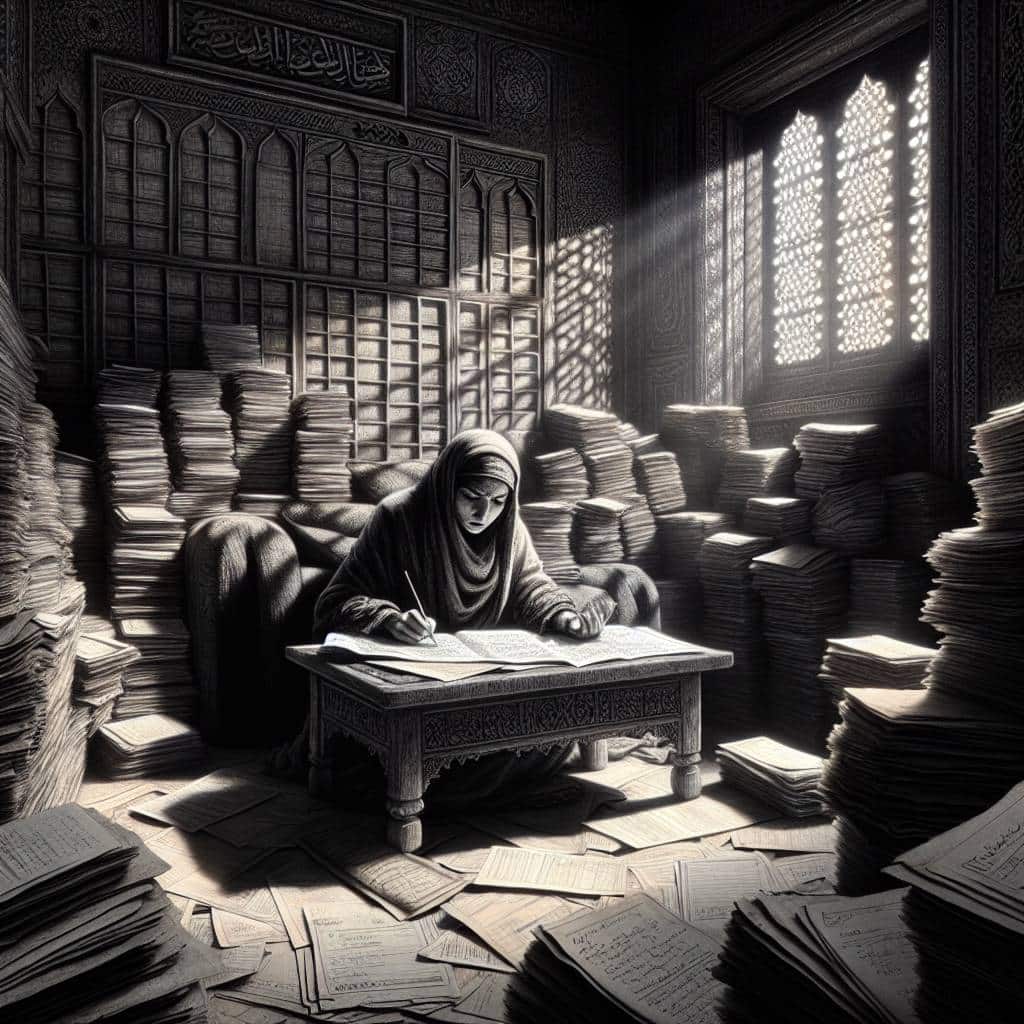
Hot Take:
Subscription services are like cockroaches; they multiply when you’re not looking and are nearly impossible to get rid of. Luckily, Apple and Google have finally given us a can of digital Raid.
Key Points:
- Apple and Google make it easy to sign up for digital subscriptions but also provide tools to manage them.
- Apple users can manage subscriptions through the App Store on iPhone or Mac.
- Google users can manage subscriptions via the Play Store on Android or desktop.
- Both platforms allow you to cancel, renew, or change subscription plans easily.
- Checking bank statements and emails can help identify other non-Apple/Google subscriptions.

