Okay, deep breath, let's get this over with. In the grand act of digital self-sabotage, we've littered this site with cookies. Yep, we did that. Why? So your highness can have a 'premium' experience or whatever. These traitorous cookies hide in your browser, eagerly waiting to welcome you back like a guilty dog that's just chewed your favorite shoe. And, if that's not enough, they also tattle on which parts of our sad little corner of the web you obsess over. Feels dirty, doesn't it?
XLS to XLSX: The Hilarious Hash Collision Conundrum
Discover the quirky world of spreadsheet formats: Open a protected .xls file, save it as .xlsx, and watch as the OOXML file adopts the 16-bit hash from the original OLE file.
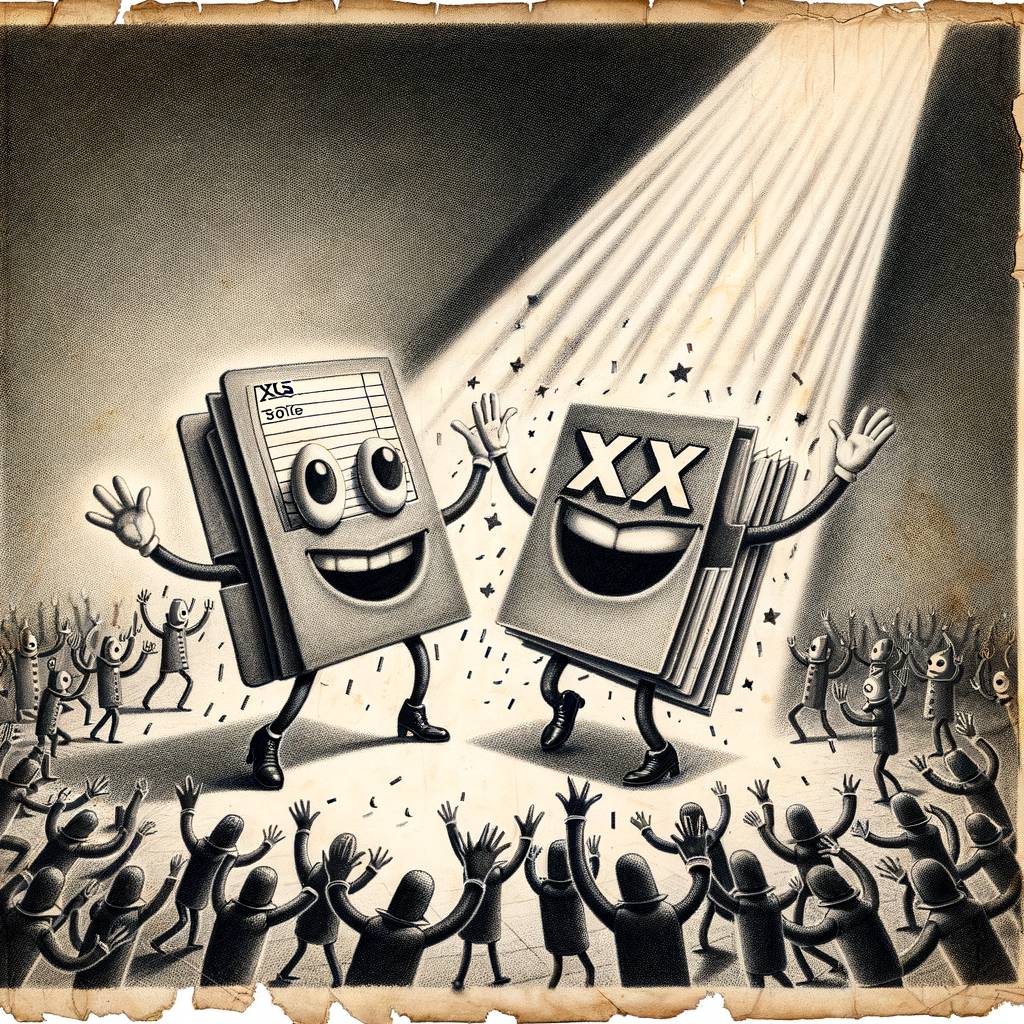
Hot Take:
Who knew that converting spreadsheets could be as thrilling as a James Bond movie? It turns out, those old-school .xls files are hiding some seriously outdated security tricks that get dragged into the modern world of .xlsx. Spreadsheets are like cats—they never forget!
Key Points:
- Older .xls files use a simple 16-bit hash for protection.
- Newer .xlsx files use a robust SHA256-based hash.
- Converting .xls to .xlsx carries over the 16-bit hash.
- This creates a potential security risk in the converted file.
- Awareness of this issue is crucial for data security.

